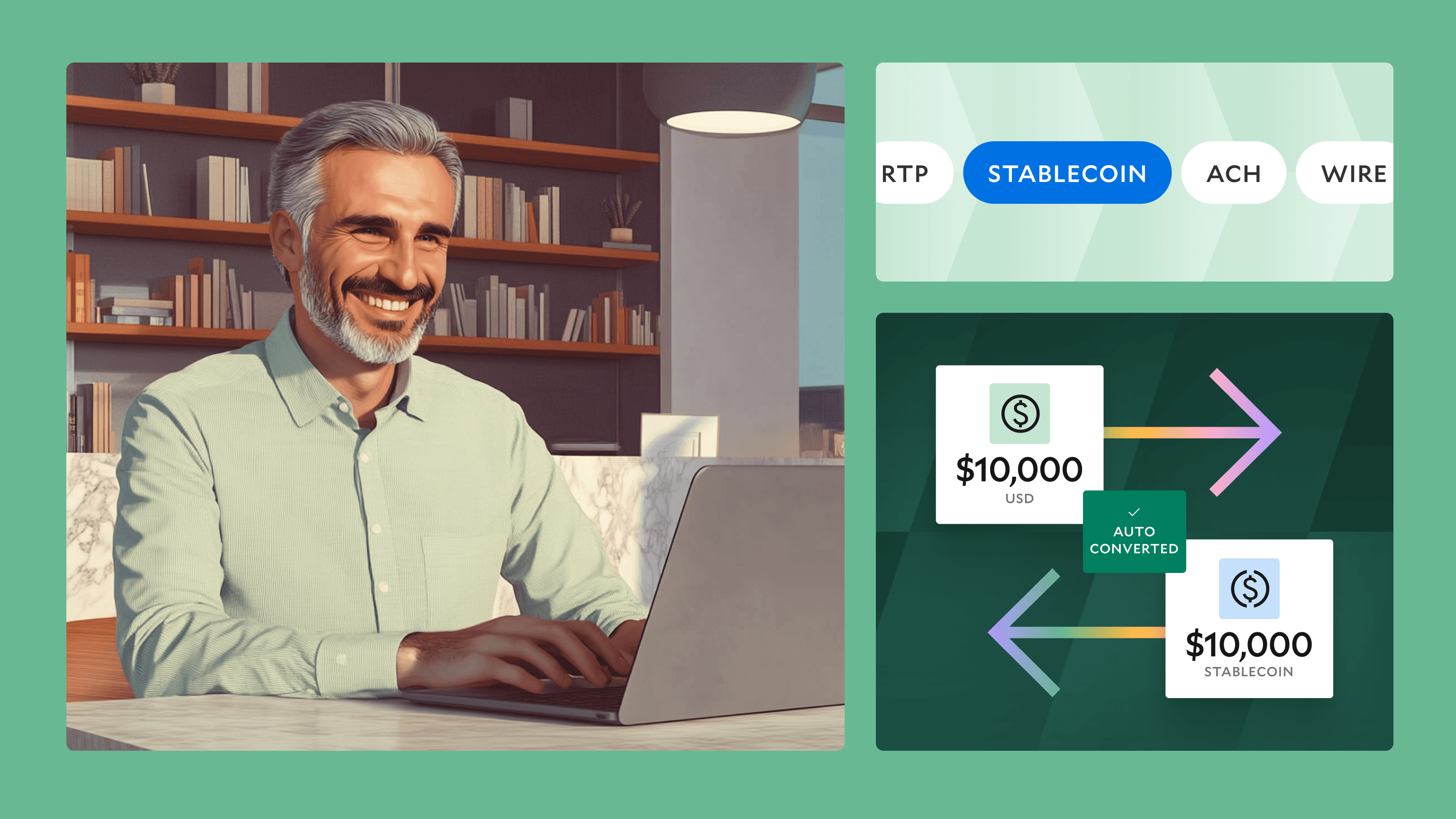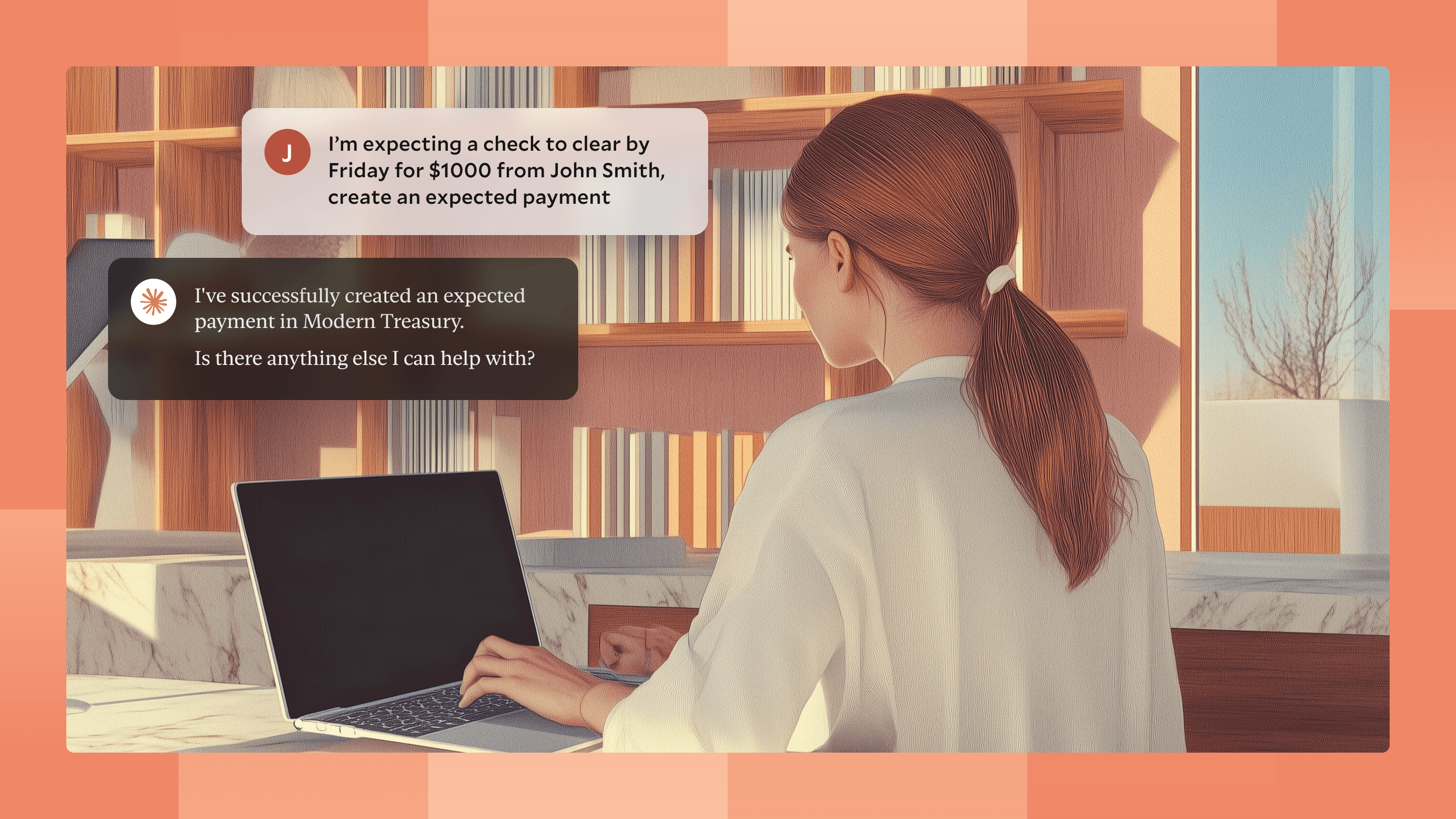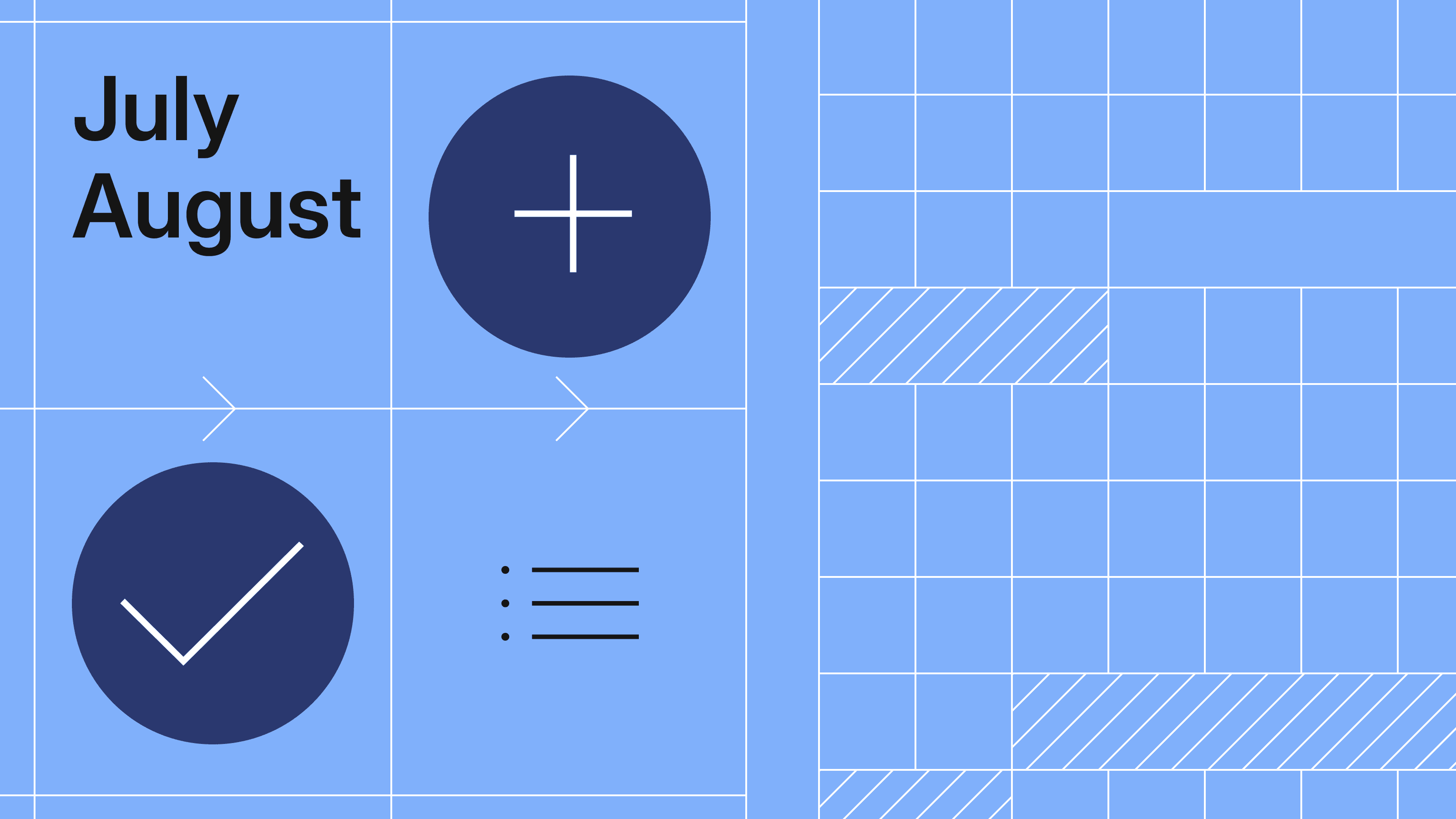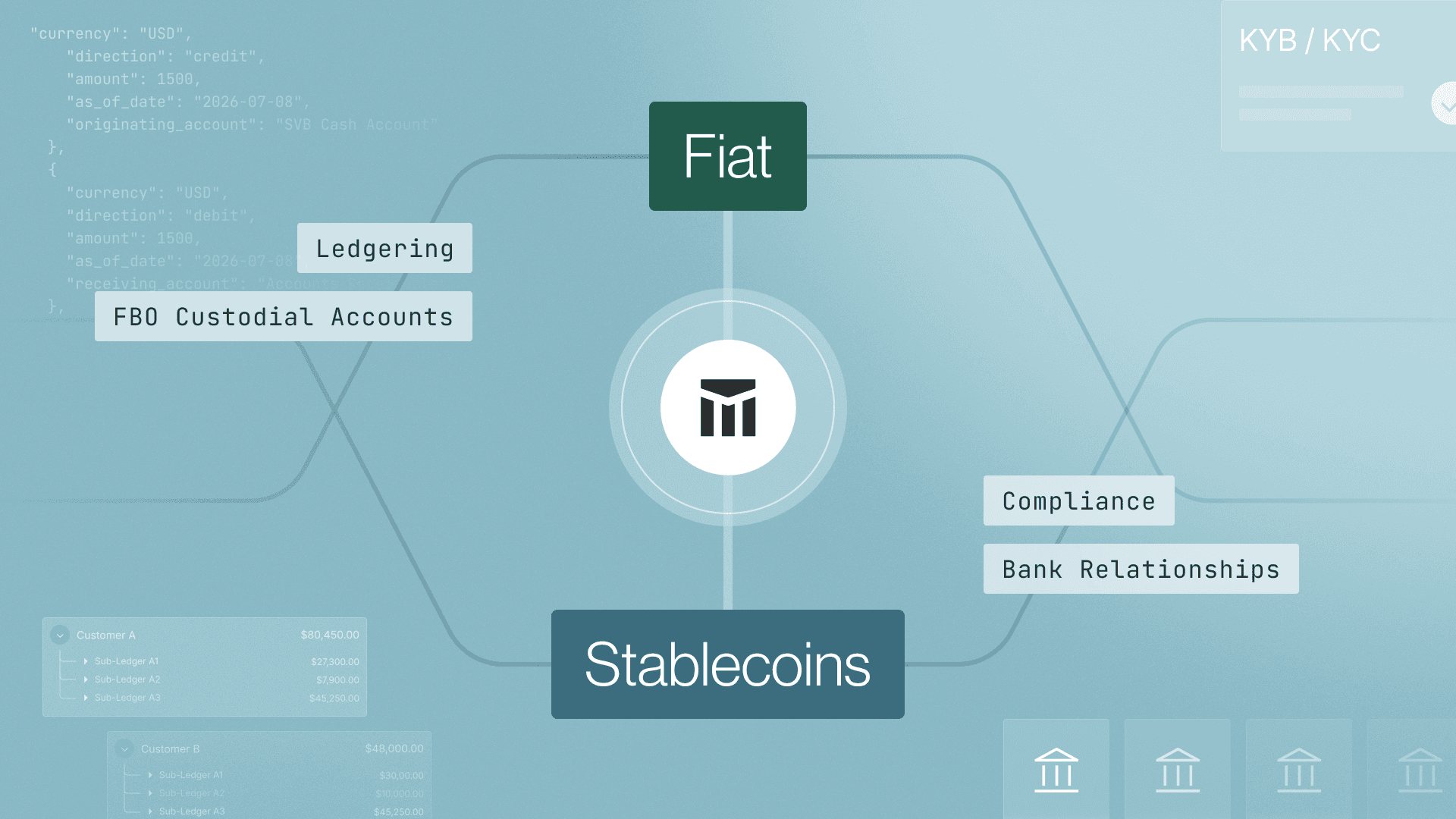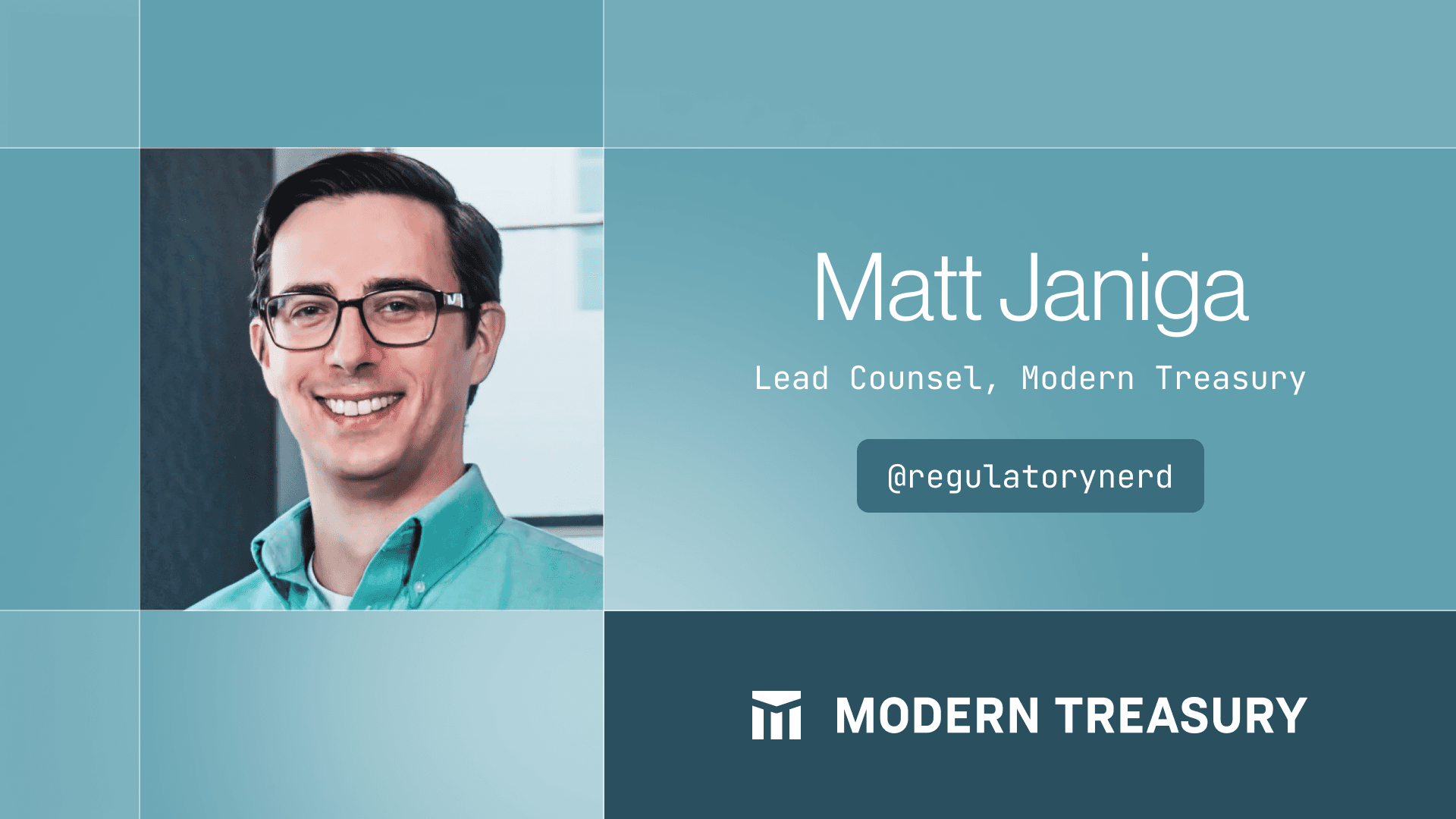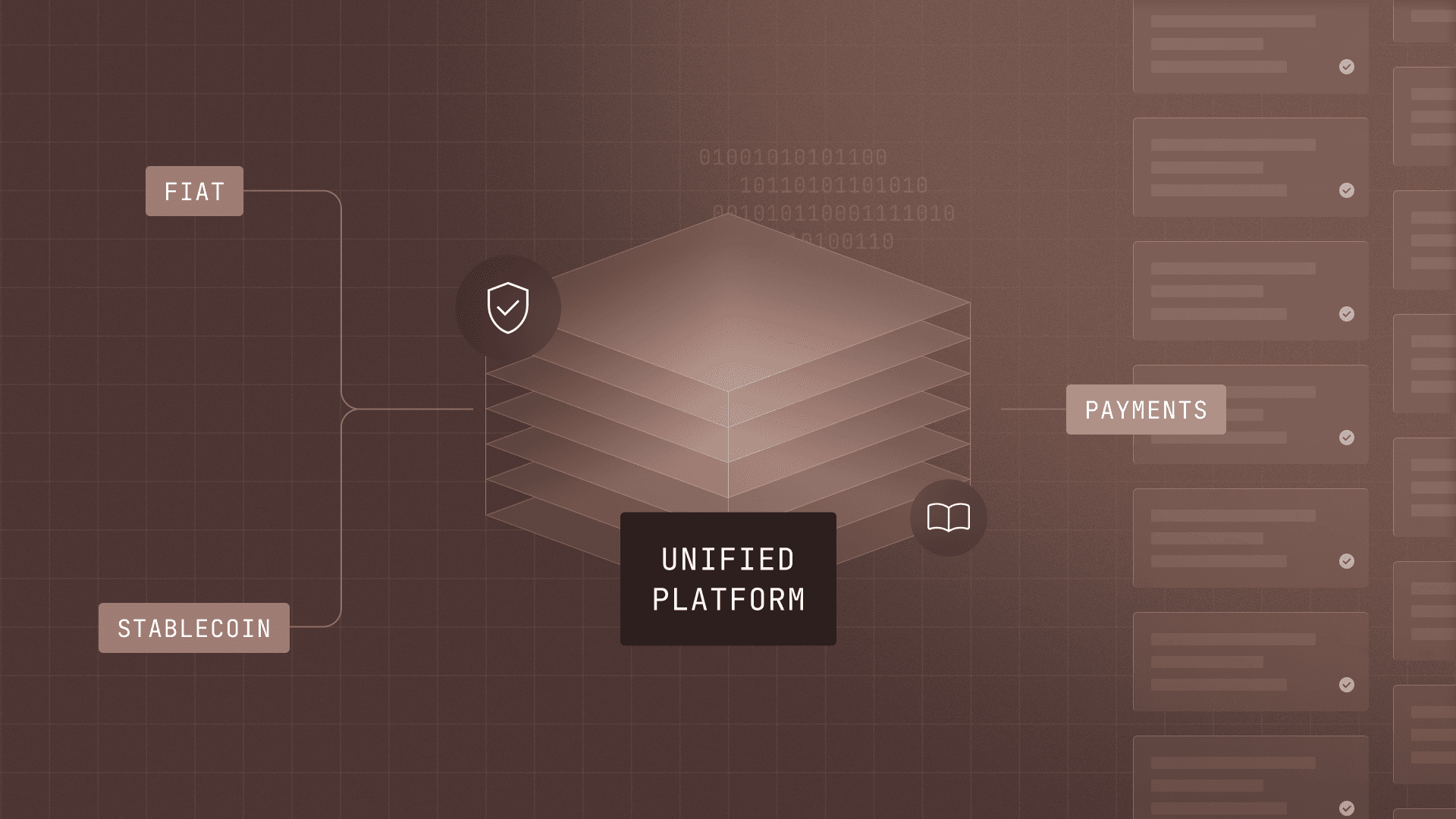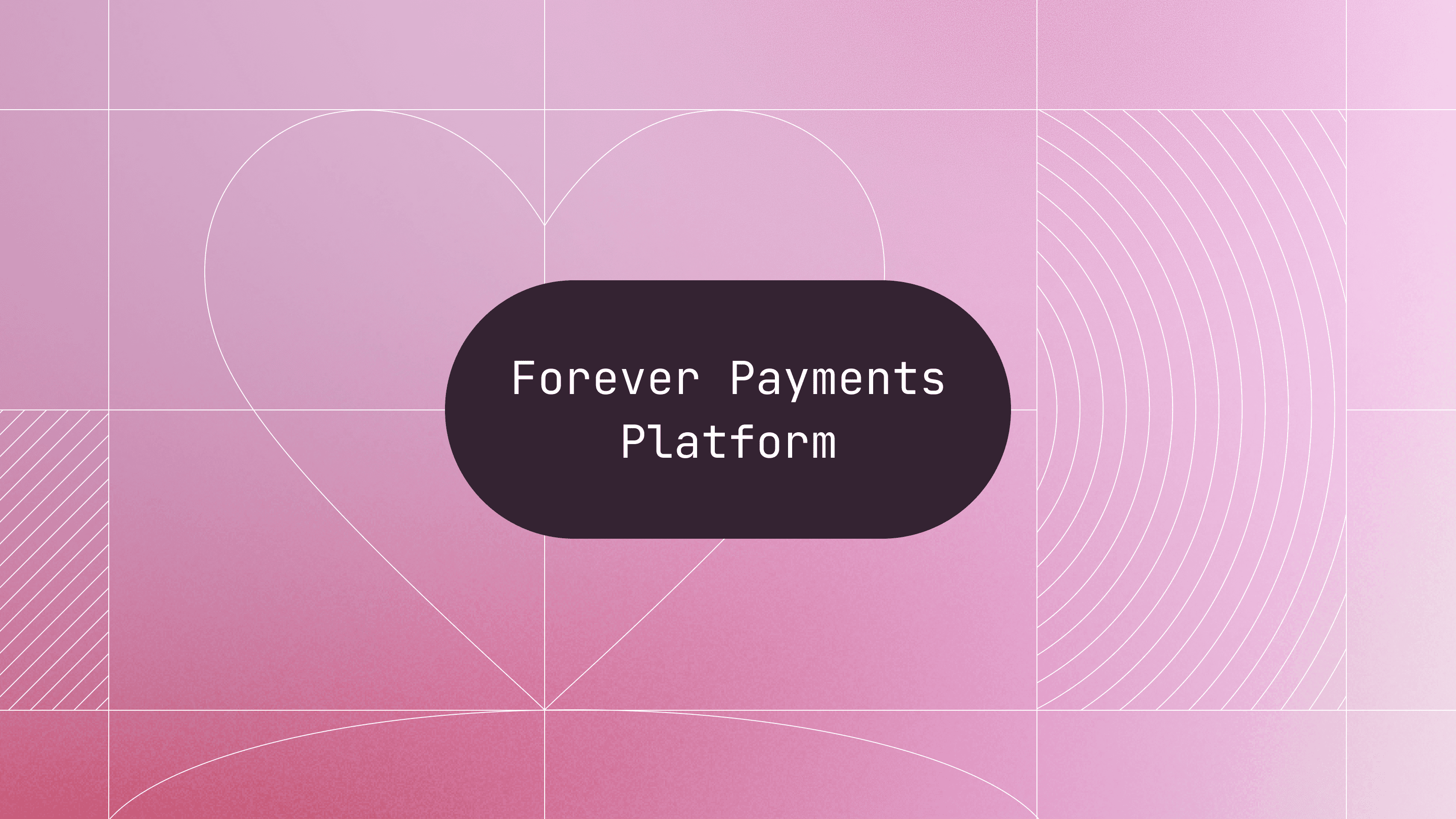Introducing Modern Treasury Payments. Built to move money across fiat and stablecoins. Learn more →
Manual Reconciliation for Expected Payments
We’ve released a new feature that allows Modern Treasury users to manually reconcile expected payments to transactions on their bank statement.

We’ve released a new feature that allows Modern Treasury users to manually reconcile expected payments to transactions on their bank statement. This can be helpful when Modern Treasury is unable to automatically reconcile an expected payment to a transaction.
An expected payment is information about a payment you expect to occur in your bank account. Unlike payment orders, these are payments that are not initiated by the Modern Treasury system. Instead, you may be receiving money or could be charged by someone else. Some examples are receiving funding from a capital call via a wire or being debited by a vendor.
In a successful case where the payment occurs as you expected, Modern Treasury will automatically reconcile the expected payment to a transaction. However, this could fail for a few reasons:
- The amount you expected to be debited/credited differs from what actually occurred. As an example, if you expected to receive $10,000 from someone but got $9,995, the expected payment would not be reconciled.
- There may be multiple expected payments that could match a transaction. For example, if two vendors were going to each debit you $500, you might have created two expected payments. When the $500 debit hits your bank account, Modern Treasury wouldn’t know which expected payment to reconcile to it.
You can now use the manual reconciliation page to resolve these cases. To access it, open any unreconciled transaction and click on the “Reconciled Items” tab. You will see a button to “Manually Reconcile” the transaction.
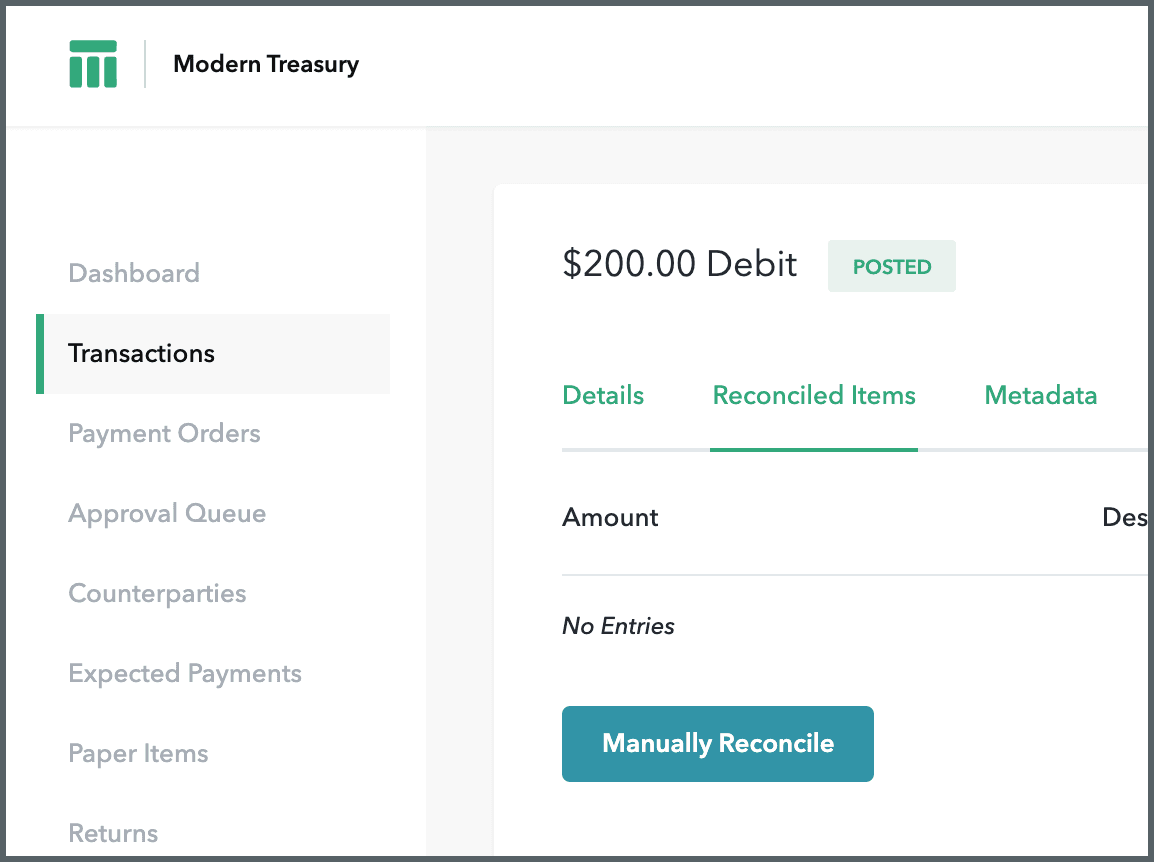
A list of possible matches will then be presented to you. You can filter by amount, date, or metadata to further refine your search.
In the case where a single bank transaction corresponds to multiple expected payments, you can specify the breakdown and reconcile both to the transaction.
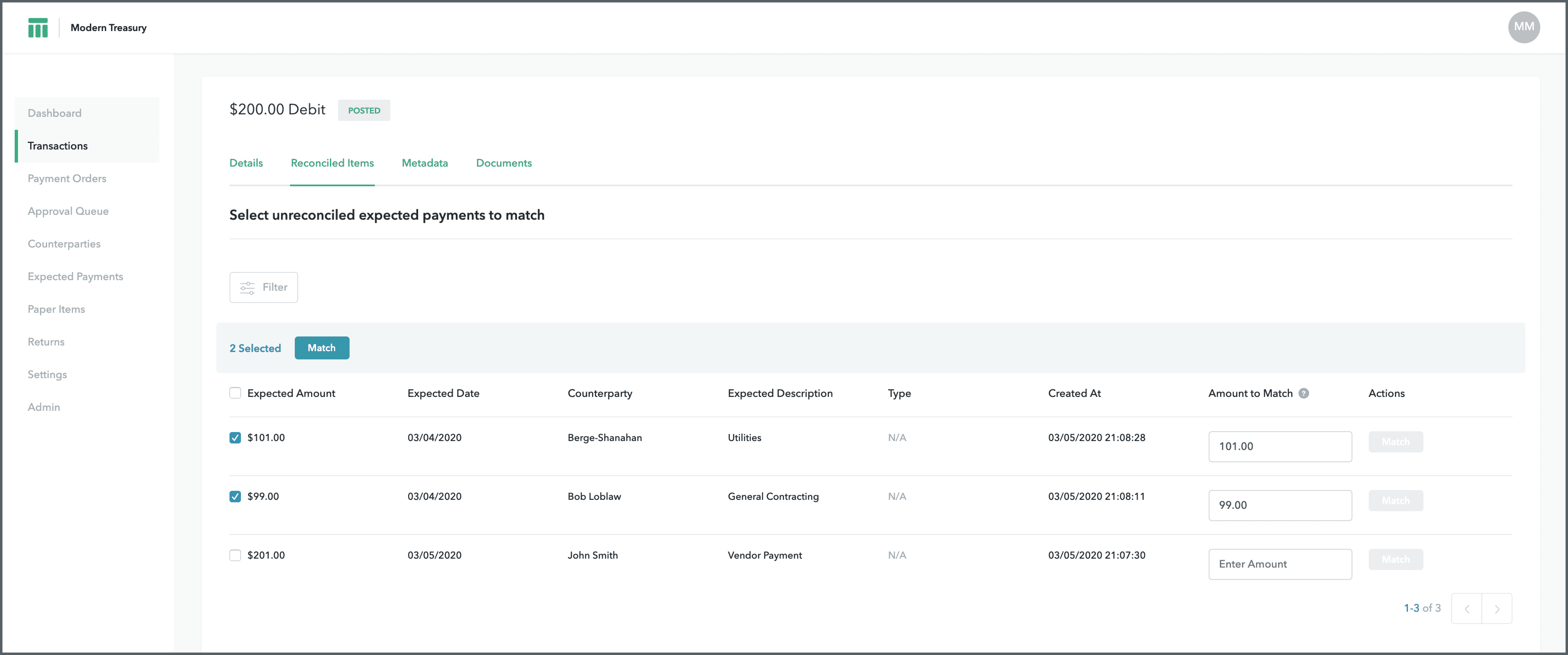
Or when the amount on the expected payment is incorrect, you can adjust the amount prior to reconciling it.
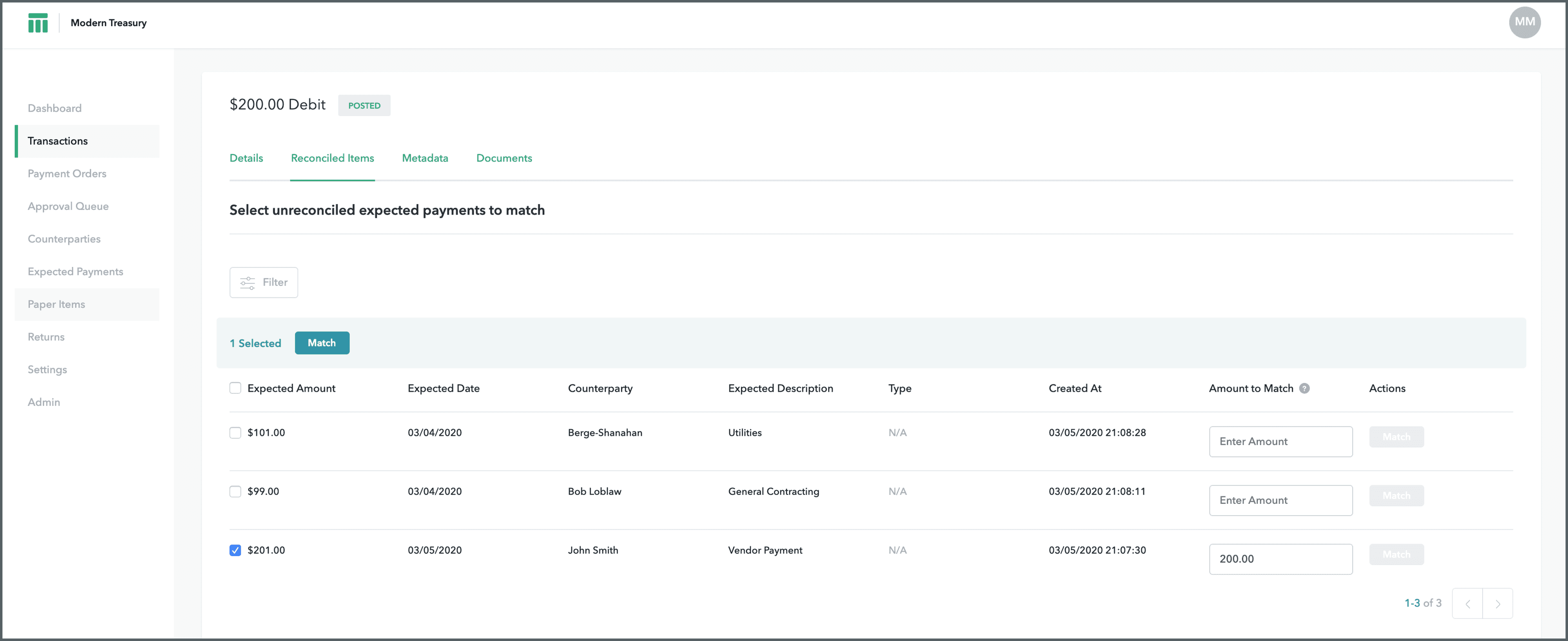
Upon being reconciled, a reconciled webhook will be sent for both the transaction and expected payment objects.