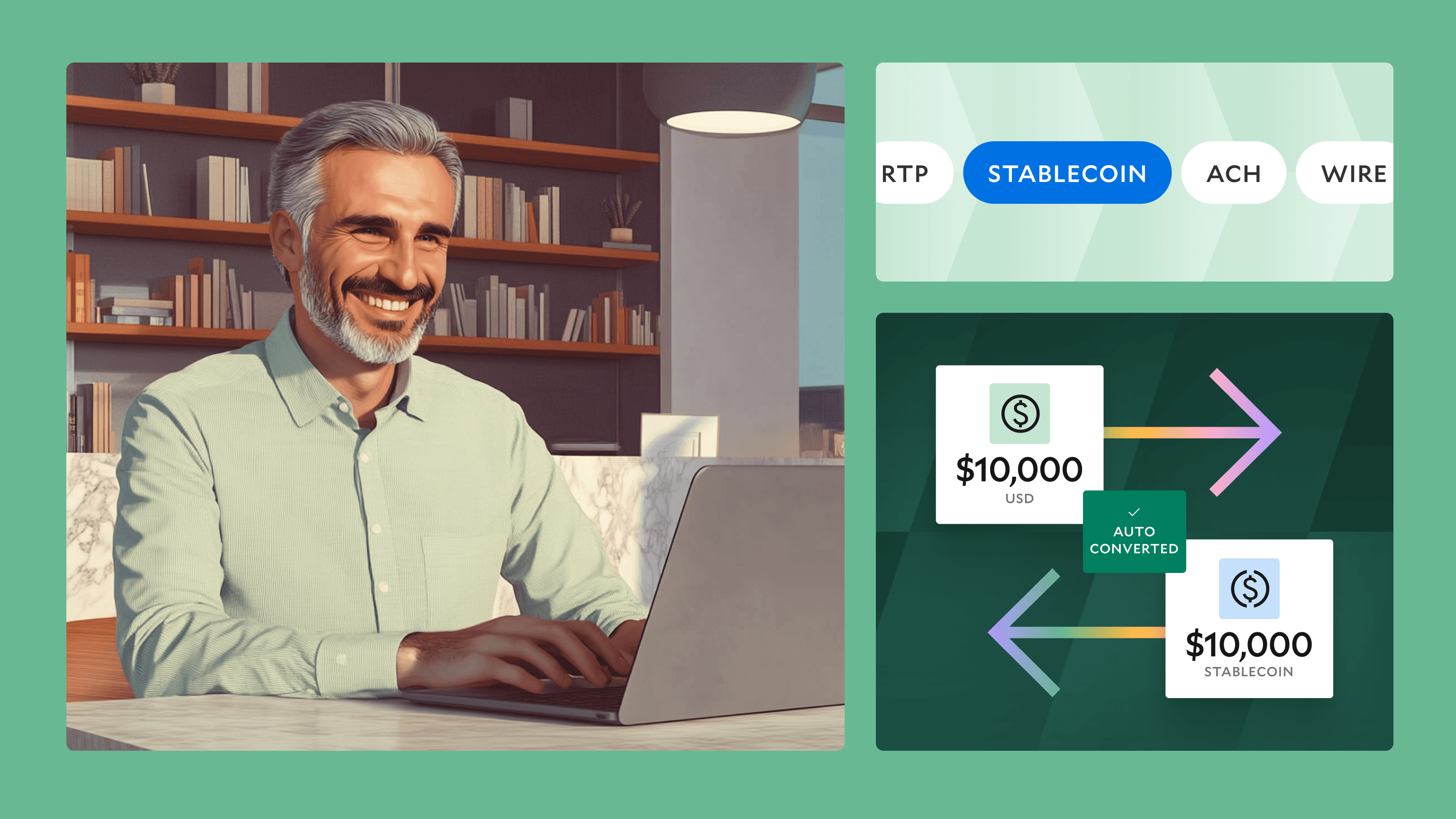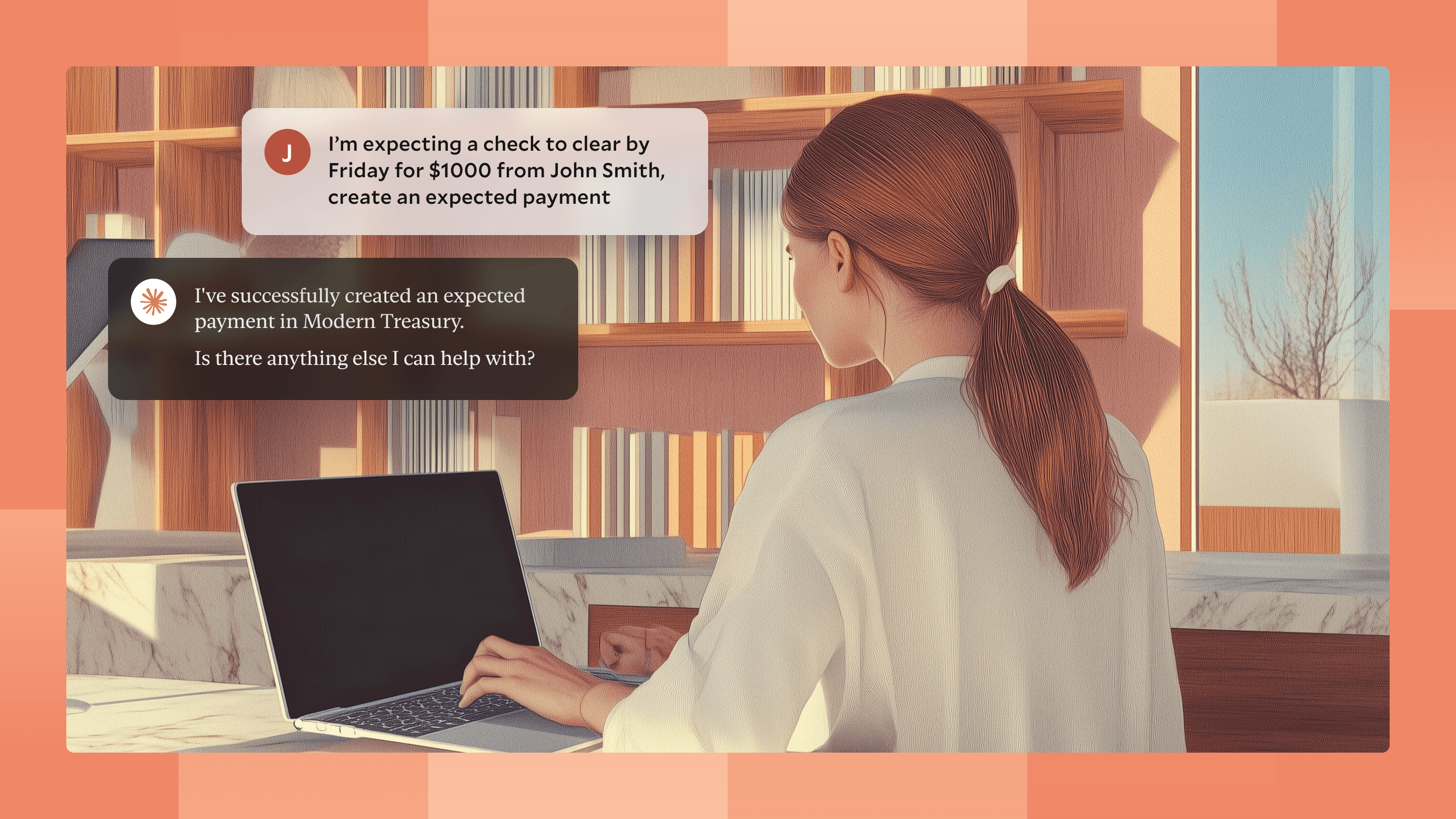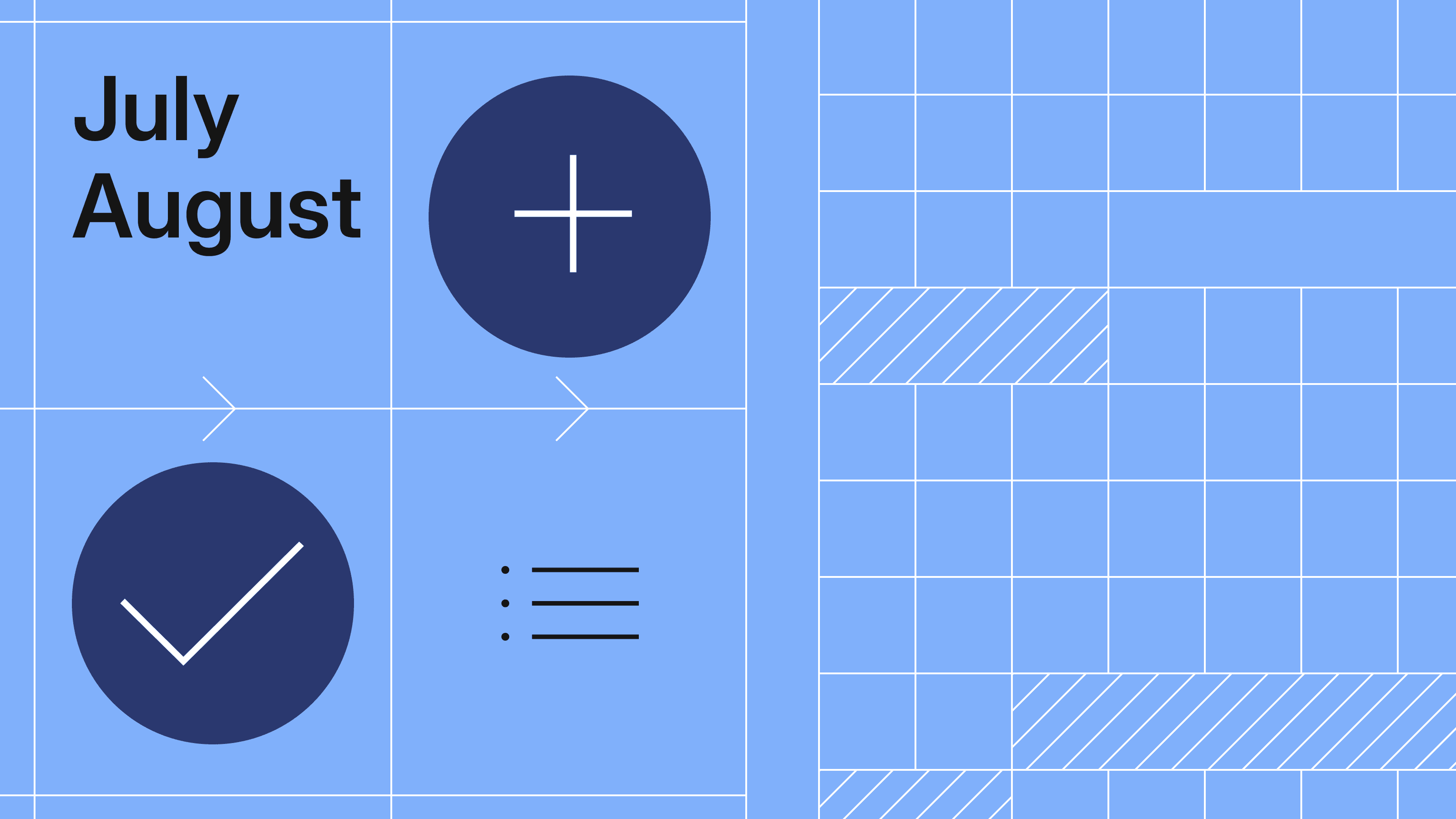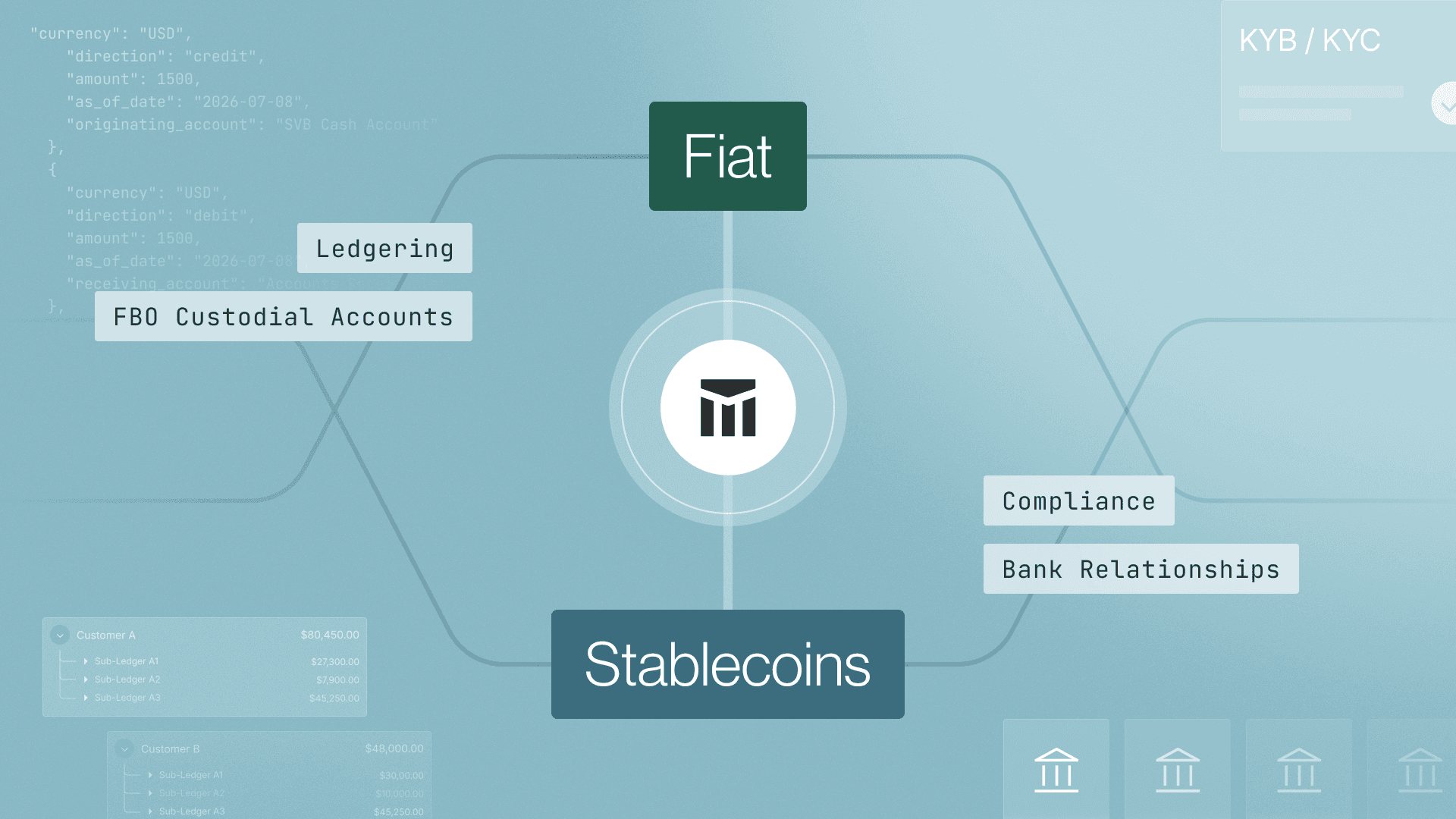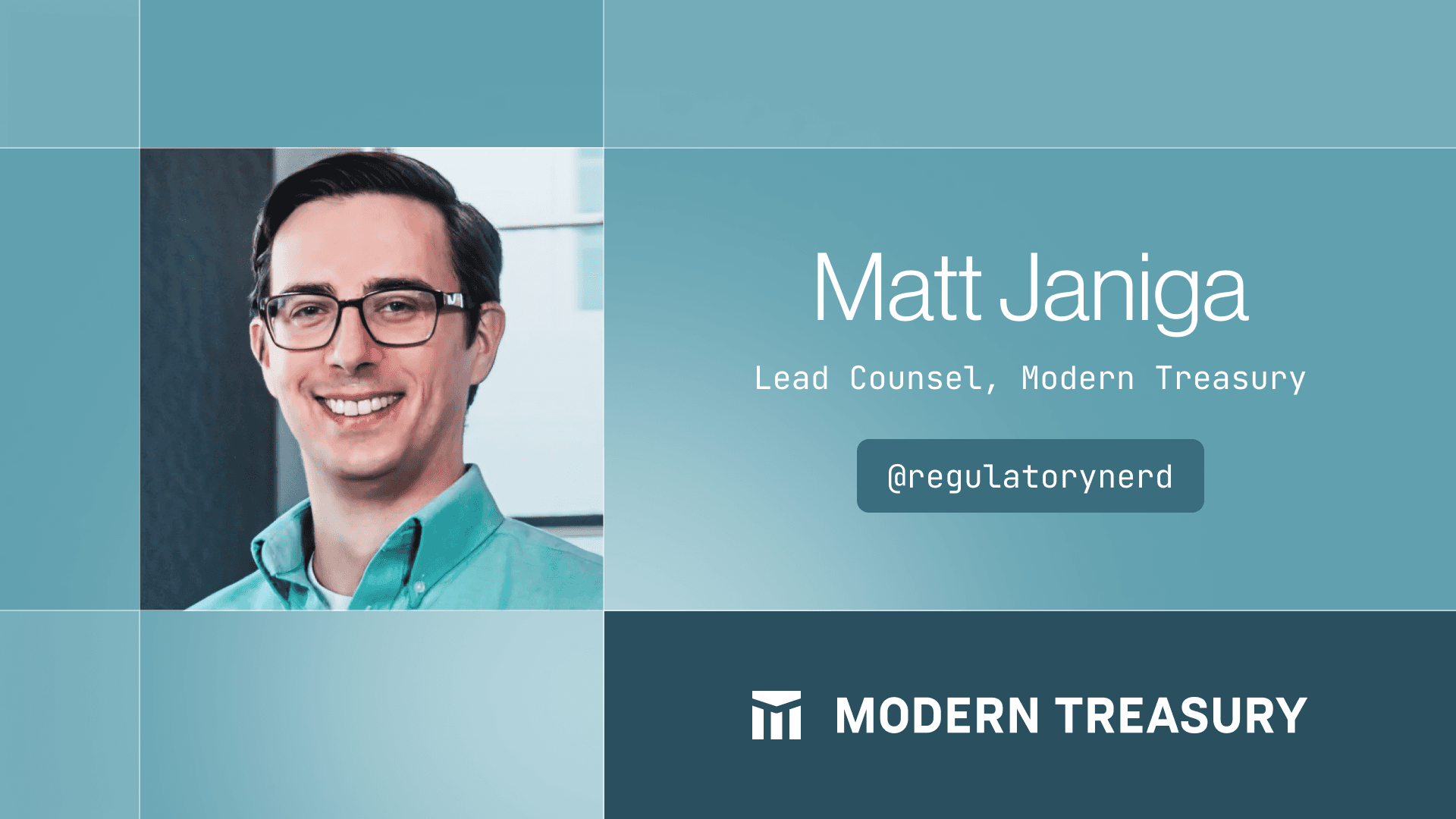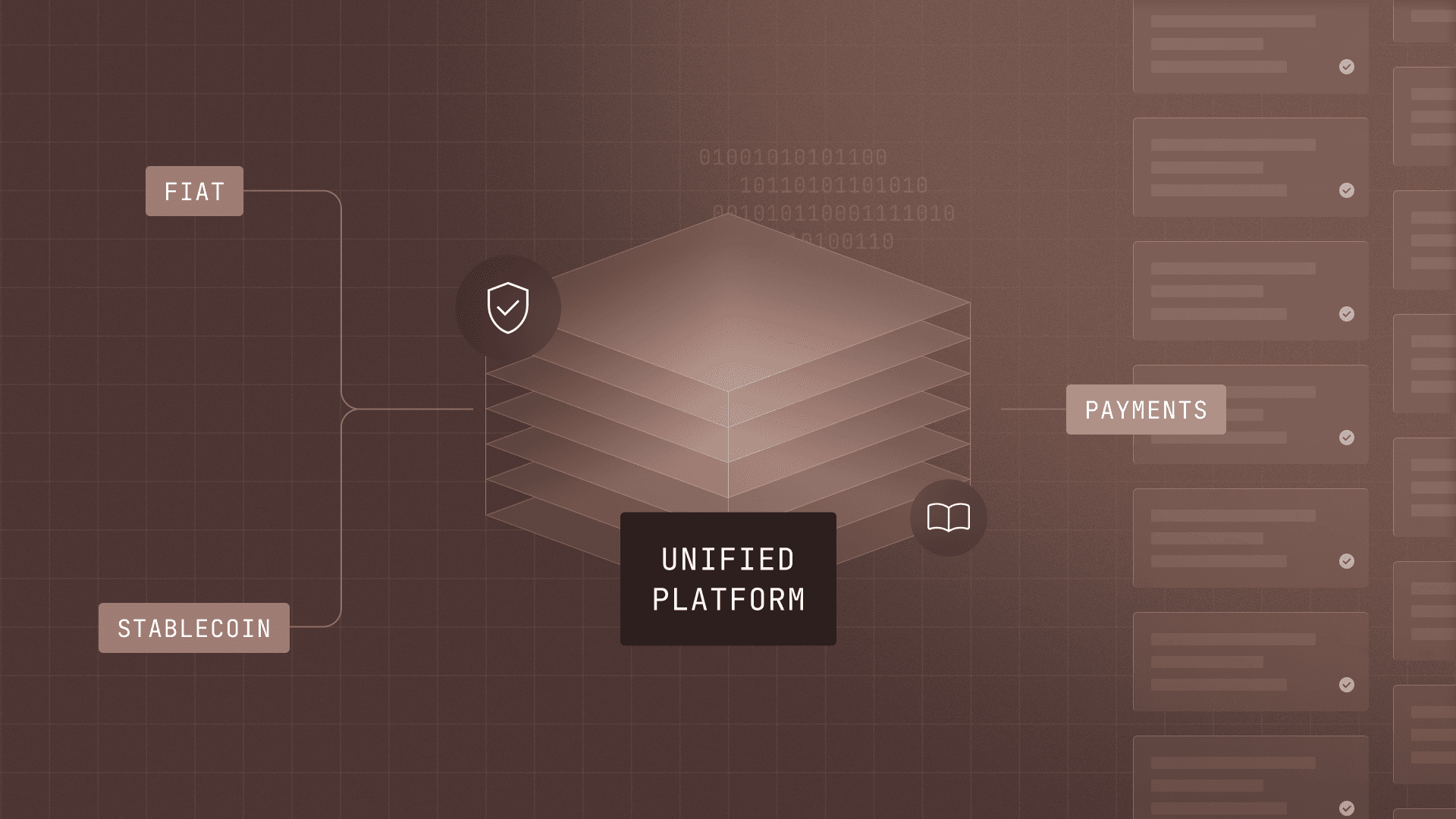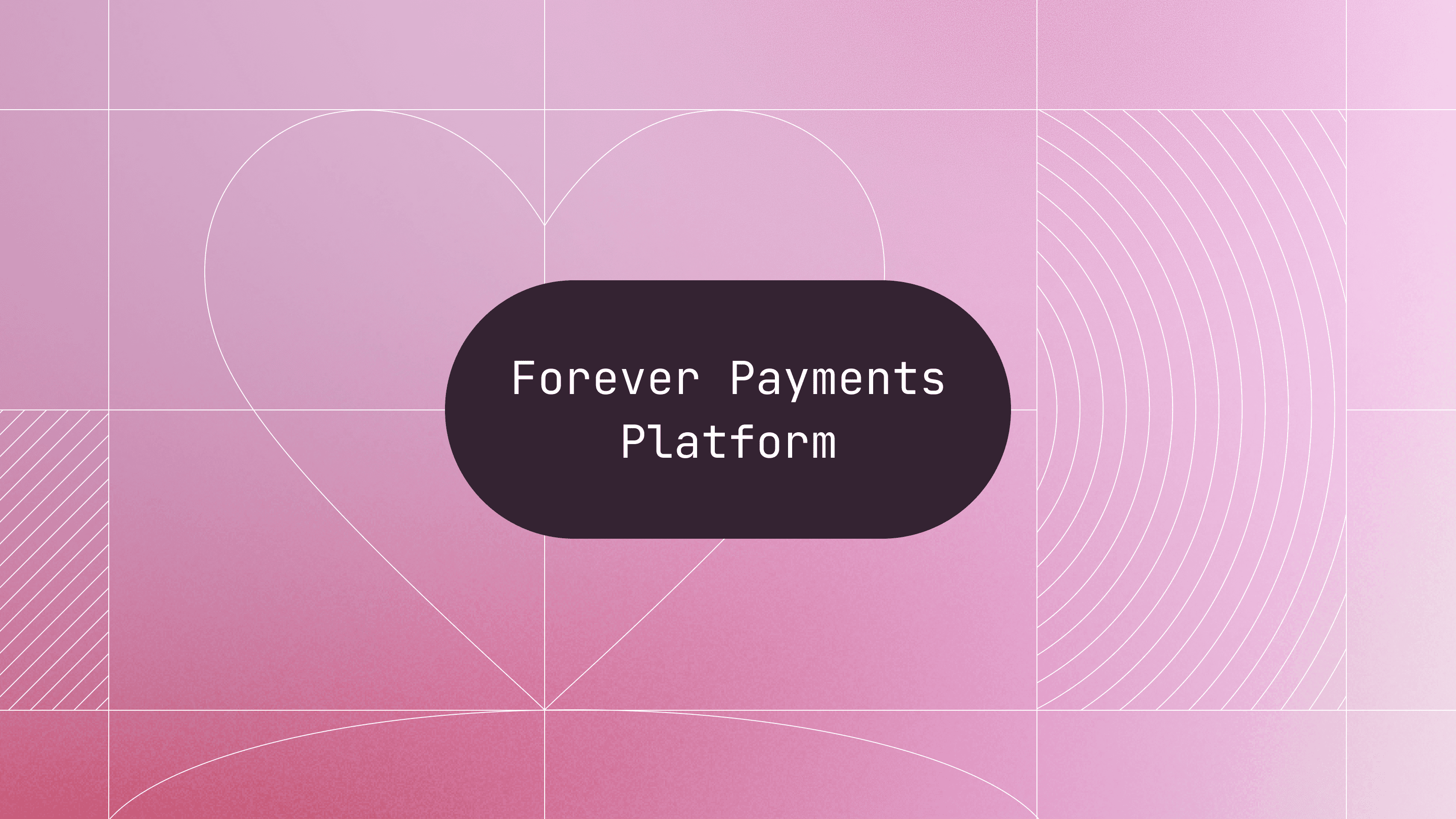Introducing Modern Treasury Payments. Built to move money across fiat and stablecoins. Learn more →
October Changelog
This month we shipped new updates including bulk imports for expected payments, a currency filter for payment orders, and linking ledger transactions to expected payments.

It was a busy October for our team with the announcement of our new product, Virtual Accounts. Our engineering team has also been busy making updates and improvements to our web application. Here’s what shipped this month.
Import Implied Returns for EFT and BECS at Bank of America
Customers of Bank of America now have a programmatic way to be notified when an EFT or BECS transaction is returned. Previously, there was no way to track these returns other than manually monitoring accounts with the transaction-created webhook to see if there was a credit. There is now a return parser that helps identify when EFT and BECS transactions are returned by the beneficiary bank.
Support for Bulk Imports for Expected Payments
We now support bulk importing for expected payments via our web application. This will be useful to customers who anticipate multiple inbound debits.
To access this feature, customers can go to “Expected Payments” in their left hand navigation bar, and in the top right corner of the main display click “New Expected Payment.” This will redirect to a new page, and in the top right corner, there is the ability to toggle to “Bulk Expected Payments.”
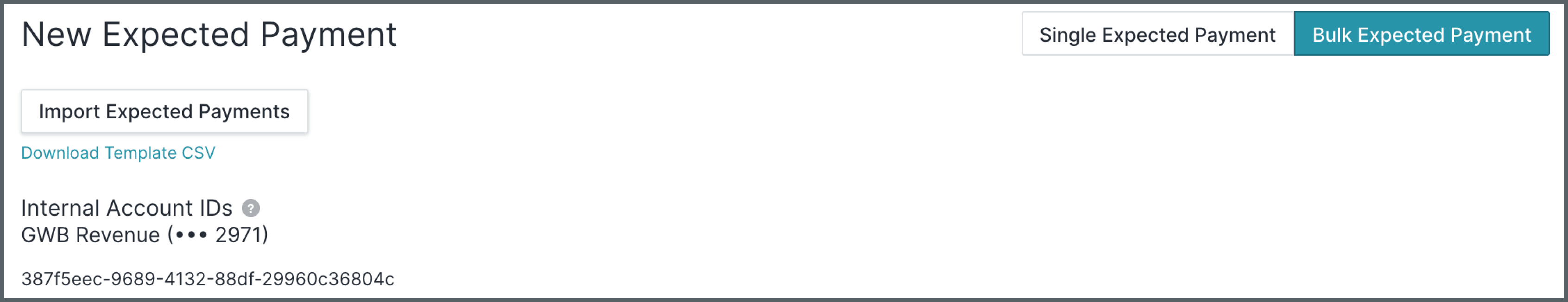
After clicking “Import,” a Flatfile module will pop up and ask for the bulk file (.csv, .xls, or other spreadsheet forms).
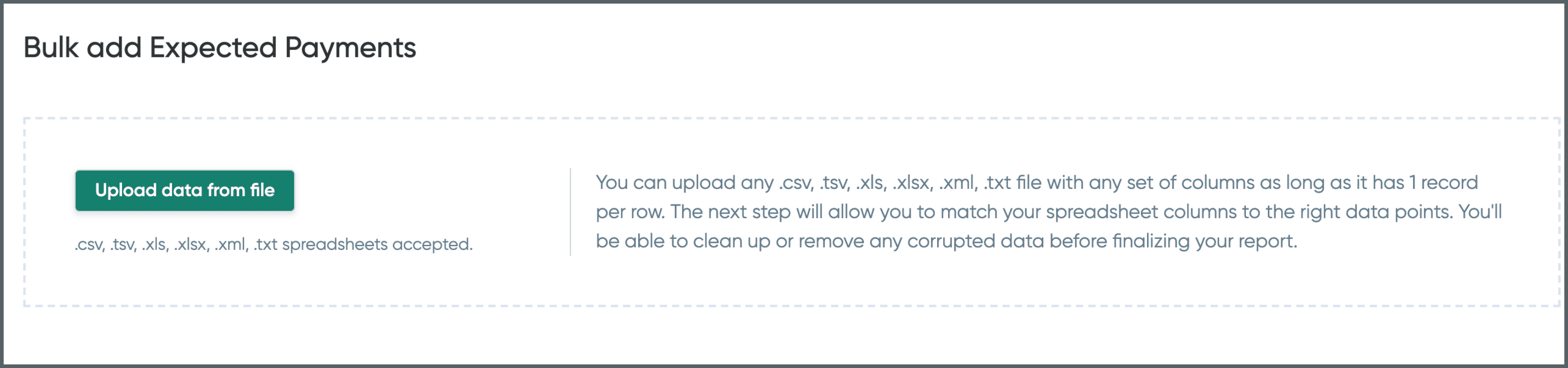
The Flatfile module will map the columns for accuracy and flag any inconsistencies which can be manually corrected; when the file looks good, you can submit and see the bulk upload in the “Expected Payments” tab.
Updated Functionality for Returns List View
We now have more functionality within our Returns List View on the web app. Customers can now view the date stamp of returns and filter by return code.
New Currency Filter for Payment Orders
With the addition of Currencycloud and new bank rails, customers are now able to filter their payment orders by currency type.
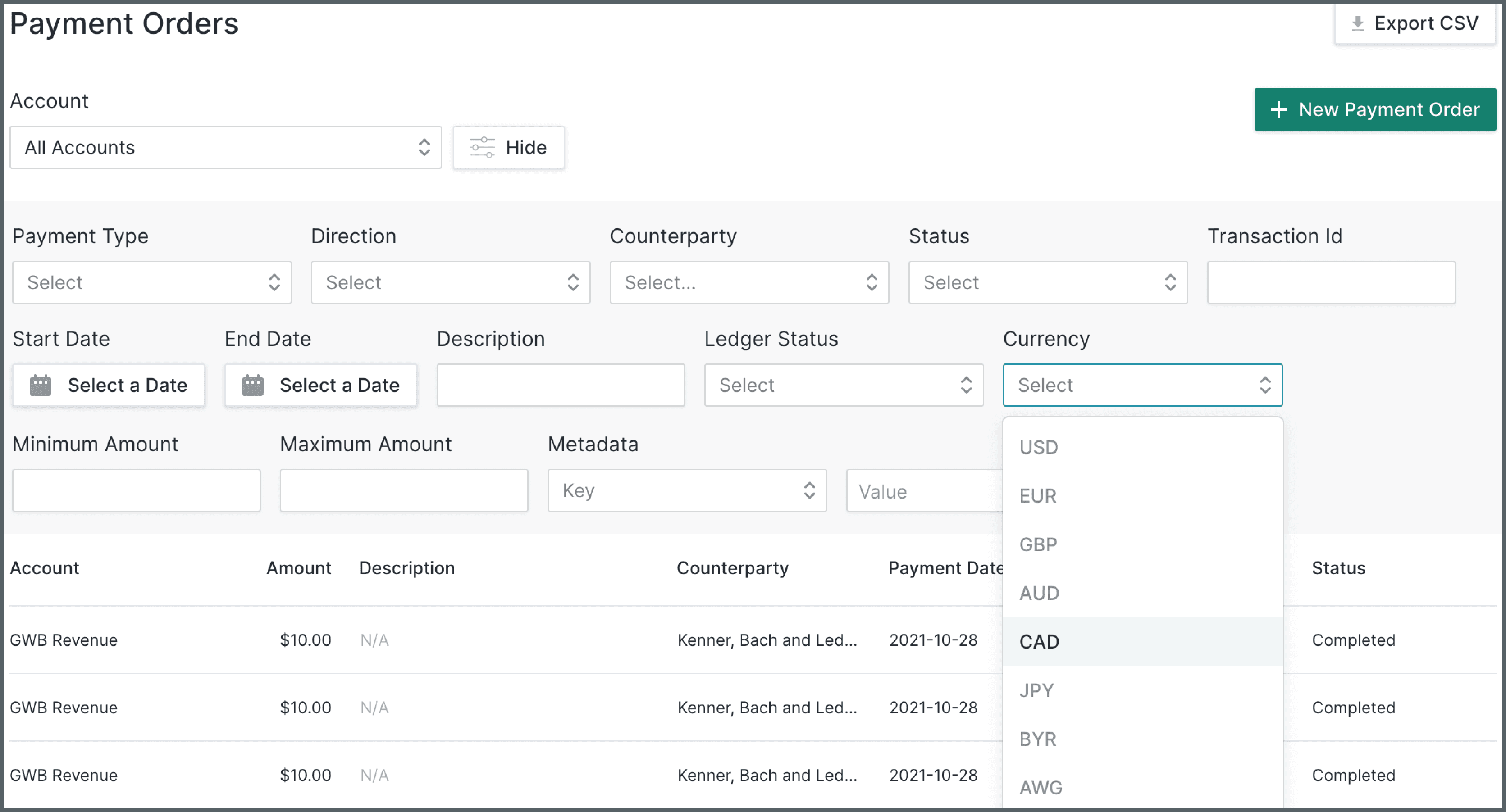
Linking Ledger Transactions and Expected Payments
Customers can now specify a link to an Expected Payment object when creating a Ledger Transaction. The status of the Ledger Transaction will automatically reflect the status of the Expected Payment.
Next Steps
If you have any questions or feedback about any of these updates, or if you’re interested in trying one of Modern Treasury’s payment operations products, get in touch.
We are also continuing to hire engineers who are interested in building the next generation of payment operations software. You can find out more about opportunities on our careers page.